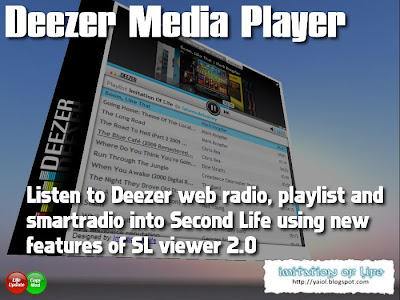
The "Deezer Media Player lets you listen to Web radio, playlist and SmartRadio from Deezer directly into Second Life, using new features of the Second Life viewer 2.0.
However the system is very different from the radios currently used in Second Life, the parcel media is not used at all. What you hear is not played on the parcel and is strictly personal.
To listen rez the panel in the world.
To enable media player click on the central panel.
For showing the menu click on the left vertical bar.
Webradios
In the menu select Radio to choose one of webradio of Deezer.
Blues, Chanson Française , Charts, Classic Rock , Classique Instrumental , Classique Vocal , Dance Floor , Disco, Electro, Evene, Festival Chorus , Festival Garorock , Film TV , Funk, Hard, Hip Hop , Hits, House, Jazz Vocal , Les Inrockuptibles , Metal, Nouvelle Scene , One Shot Not, Pop, Pop Folk , Pop Indé , R&B, Rap, Rap Français , Reggae, Reprises, Rock, Showcase, Soul, Trip Hop , TV, Urban Style , Variété Française , Winter X ,
SmartRadio
The SmartRadio are radios that are built automatically from analogy of an artist. To access a SmartRadio type in the chat room / 9 followed by the name of the artist.
For example if you type /9 pink you will get 5 results:
- P!ink
- Legendery Pink Dots
- Pink Martini
- Dark Pink Moon
- Pink Satelite
To add this SmarRadio as preset add this command to your .ini settings: smart 1074;Pink Martini Add smart 1074;Pink Martini into your .ini notecard and you will get a the "Pink Martini" into your SmartRadio preset. Playlists
When you make a search you canaccess to public playlist.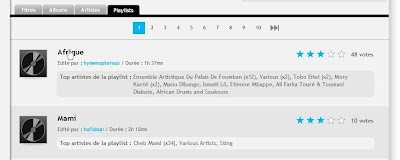 If you click on the link you will open page whose URL is like http://www.deezer.com/fr/index.php#music/playlist/[playlist-nom]-[playlist-id] For example Imitation Of Life playlist is: http://www.deezer.com/fr/music/playlist/imitation-of-life-dmp-40762233 Just note the ID of the playlist in the example 40762233 and add the following line into the .ini notecard in your media player deezer contents :
If you click on the link you will open page whose URL is like http://www.deezer.com/fr/index.php#music/playlist/[playlist-nom]-[playlist-id] For example Imitation Of Life playlist is: http://www.deezer.com/fr/music/playlist/imitation-of-life-dmp-40762233 Just note the ID of the playlist in the example 40762233 and add the following line into the .ini notecard in your media player deezer contents : smart 40762233; Imitation Of Life You can listen directly to your playlist using the command /9 pl [playlist-id]. For example : /9 pl 40762233
No comments:
Post a Comment